What is PowerPoint?
PowerPoint (PPT) is a software program that allows users to create electronic presentations consisting of a series of separate slides (or pages).
With PPT, you can present your material as a slide show—a presentation of a series of still images on a projection screen or electronic display device, in a prearranged sequence. You can set PPT up so that each slide is presented manually or automatically. If you are talking during your presentation and using your slides to support your speech, you would most likely transition slides manually.
Request the BOB PowerPoint Presentation.
What is the BOB PowerPoint presentation?
The BOB PPT is a 60+ slide presentation designed by the BOB team for its members to use in their communities to educate others about proton therapy for prostate cancer. The presentation is continually updated to include the latest information about prostate cancer and proton therapy. Slides include bulleted information, images, graphs, charts, etc. The BOB PPT also includes information specifically about BOB founder Bob Marckini's experience with proton therapy. Depending on what you are using the BOB presentation for, you can easily edit/remove the information particular to Bob Marckini and any other material that is not relevant to your purposes.
The BOB presentation is intended to 1) educate people on prostate cancer awareness, detection, and prevention; 2) help people understand the prostate cancer diagnosis; 3) provide an overview of the major treatment options; 4) provide information about proton therapy; and 5) encourage people to become educated and proactive in the treatment decision-making process.
Detailed speaker’s notes are included on most slides:
- Go to the text box below each slide in the main window area that says "Click to add notes."
- You can also view all the notes in the "Note Page" view.
- Speakers notes are not displayed during the slide show.
Request the BOB PowerPoint Presentation.
Don't have PPT on your computer? Keep reading.
How have BOB members used the presentation in the past?
We encourage members to use the presentation to help spread the word about proton therapy and present at prostate cancer support group meetings, Lions Clubs, Kiwanis Clubs, church meetings, and neighborhood gatherings. Others have used the presentation as an aid in educating friends and family members about proton therapy. We encourage members to make the presentation their own—delete, add, and edit slides depending on their story and the audience.
A BOB member in Manitou Springs, CO says the BOB PPT helped him to get “salient points across” when trying to educate friends about proton therapy. “With the aid of the PPT, I successfully convinced ten people to be treated with proton therapy for their prostate cancer,” he told us.
Another member used the presentation to present to a handful of old classmates. “I printed and selected just a few slides to use as a hand-out after my presentation,” he said.
A member in Florida told us that he uses the BOB PPT to present monthly to new members of his prostate cancer support group.
Let us know how you have used the BOB PPT!
I don't have PowerPoint on my computer. Can I still view the BOB PowerPoint presentation?
If you do not have PowerPoint installed on your computer and would like to view the presentation, you may request a PDF version. With the PDF, you can see what the presentation looks like and view the information, however you will need PowerPoint in order to make edits and view as a slide show.
If you want to edit the PPT file for a presentation you plan to give, you can have PPT installed on your computer. Purchase and download PowerPoint on the Microsoft website for $109.99.
NOTE: PowerPoint presentations are compatible with, and can be edited and run in LibreOffice, a free software program available in Windows, Mac, and Linux versions.
How can I present the BOB PPT to a large audience?
You may want to create overhead transparencies for large audiences or use a projector. To create overhead transparencies, download and print the presentation onto a CD and take it to Staples, Office Max, or any other office supply store that produces transparencies. To use with a projector, you will need to connect your computer, laptop, or tablet to a projector. There are many places to rent projectors including your local library.
Request the BOB PowerPoint Presentation.
If you have used the BOB PPT to present to your community, let us know!
If you have used the BOB PPT to educate others in a local community group and have an interesting story to tell, please let us know. We may ask to write about your experience on our website or newsletter.
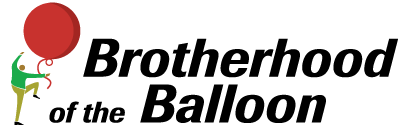
.jpg)